Developers' Diaries | December, 2025
As a Digital or Graphic Designer - or even as a Marketer, you know the struggles of making sure formatting in terms of images and text look like your company brand guidelines when creating ads and other content for digital channels.
At Zuuvi we see hundreds of content pieces being produced every day and our mission is to empower our users to create best-in-class digital content…
…and your freedom to create beautiful content just got easier!
Here are our new features 👇
Image editor
With this new feature, we want to enable you to always have pixel-perfect images in your digital ads.
When creating your digital ads in different formats, you can now customize and tailor the image for each format - with just one image file!
Our new image editor gives you 100% freedom to:
- Crop, rotate, flip, and scale images
- Resize your image to specific format or default formats
- Compress images
- See the kilobyte size of your image so you are sure it is not too big or small
- and adjust images with a wide range of filters, contrast, saturation and more!
This feature is available to you in both Zuuvi Studio and Zuuvi App.
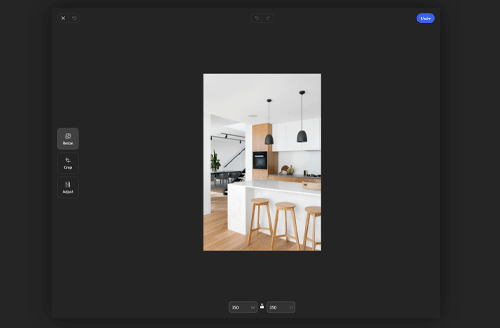
Read the helpdesk article for further information here
Text editor
We know that many of our users have brand identities where some words within a sentence need to stand out with a specific layout. This is now possible to customise - within the same text box.
From now on, you can by using Zuuvi’s new toolbar for text editing to get a different visual expression by:
- making bold, underline, italic, & colours in the same text box 🧨
- adding DCO tag to specific words
- and, therefore, optimize your time, better structure of your layers and have pixel-perfect text alignment
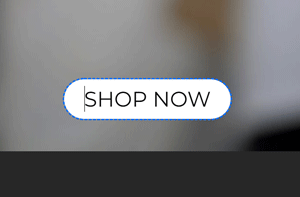
Read the helpdesk article for further information here
Are you curious to see the new features? Book a demo below.
Tags:

16.2.2022




